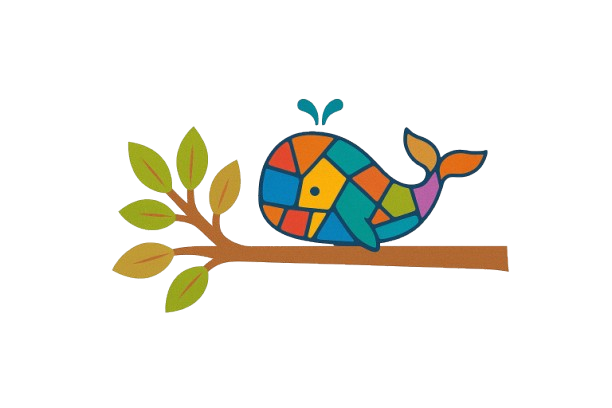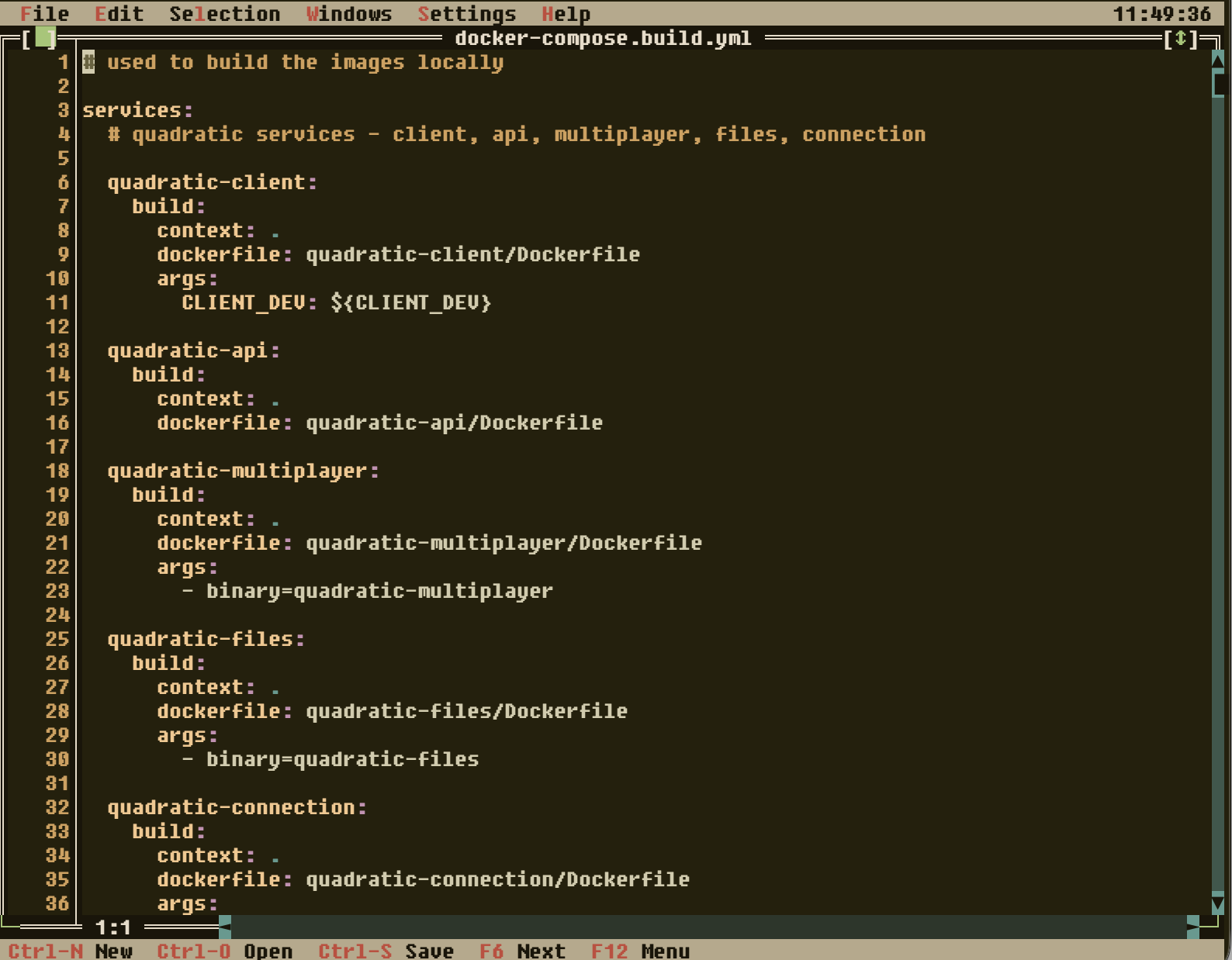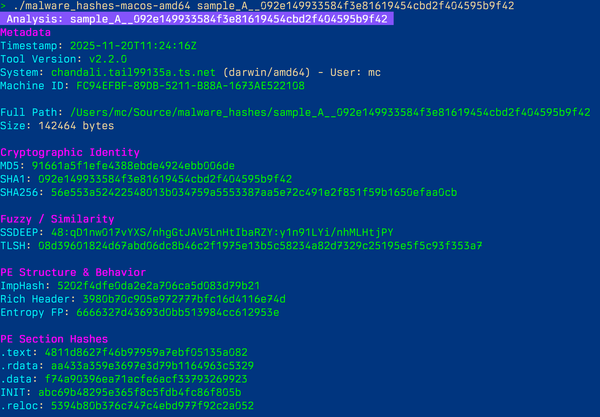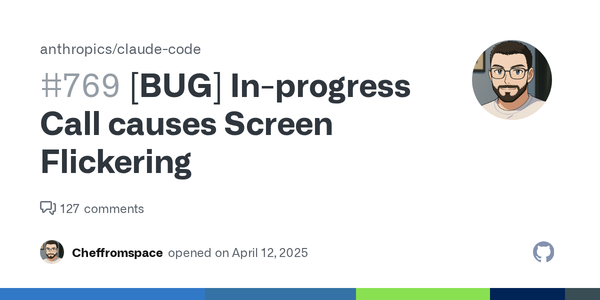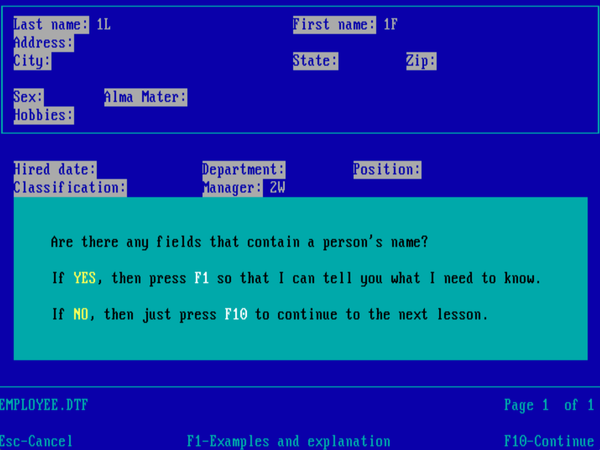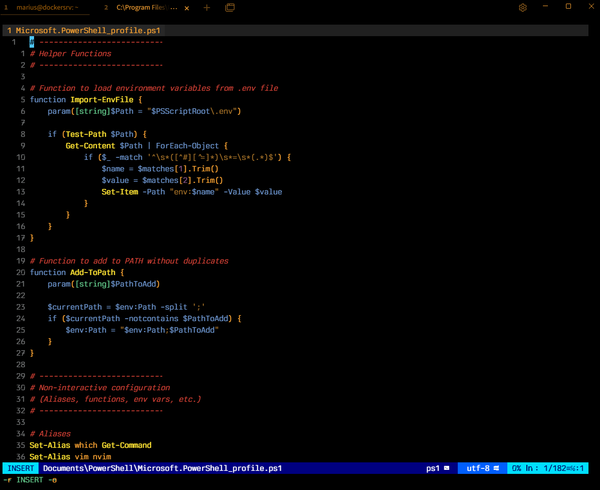Everybody likes vim or nvim. Everybody likes emacs . Both have in common that they are battle-tested and extensible. There also are Common User Access (CUA) configs for these.
In fact, I have one right here:
GitHub - norandom/nvim-simple: Nvim (CLI) config with CUA, tabs and mouse support (Terminal)
Nvim (CLI) config with CUA, tabs and mouse support (Terminal) - norandom/nvim-simple

I like using turbo over nvim occasionally.
- Easier copy-paste flow
- hold shift, use the arrow keys - like in any other tool
- CRTL + a for "Mark all"
- familiar keyboard shortcuts that have existed since December 1987. That predates
vieven. nvimorvimneedset pastemode to deal with tabs (Python code gets broken).
- File Tree (right side):


- static file build (all features included)
- I deploy this to
~/binand addturboto thePATH. Ubuntu server with the minimal install base ships with neithervimnornano.
- I deploy this to
Check it out
GitHub - magiblot/turbo: An experimental text editor based on Scintilla and Turbo Vision.
An experimental text editor based on Scintilla and Turbo Vision. - magiblot/turbo